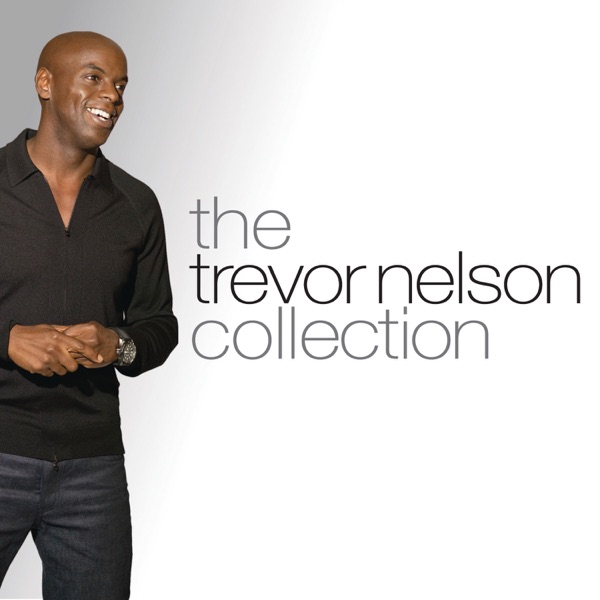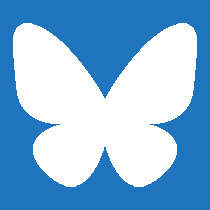Smart Speaker - Sonos

For Sonos you can manually add our stream via the app:
Using the Sonos App for iOS or Android:
- From the Browse tab, select TuneIn.
- Tap My Radio Stations.
- Tap the three dots in the top right and tap Add New Radio Station
- Enter the Streaming URL https://stream.radiojar.com/f6mru9artg0uv and Bucks Radio and tap OK.
- The station will be listed and available in the My Radio Stations section under TuneIn.
.Using the Sonos App for Mac or PC:
- Select Manage and Add Radio Station.
- Paste in the streaming URL of the station you wish to add, https://stream.radiojar.com/f6mru9artg0uv and type in Bucks Radio
- From the Sonos music menu, navigate to TuneIn > My Radio Stations where the newly added station will be listed.
-
On a Mac, the “Manage” menu can be found in the toolbar in the top left corner of the screen. On a PC, the “Manage” menu is found at the top left of the Sonos application.
Bucks Radio is now also on "Tunein" which is installed on your sonos device.
From the Browse tab, select Radio by TuneIn. Tap My Radio Stations, and you will find Bucks Radio.